Learn how to hide and make password protected folder with out using any third party software . If you have any business profiles or any documents want to make them hide and protect them with using password here is the trick which help you .
Tutorial : How To Protect Any Folder With Password Protected Without Using Any Software
- Open Notepad and copy the code below .
cls
@ECHO OFF
title besthackinguniversity.blogspot.com
if EXIST "Control Panel.{21EC2020-3AEA-1069-A2DD-08002B30309D}" goto UNLOCK
if NOT EXIST besthack goto MDbesthack
:CONFIRM
echo Trick By Besthackinguniversity : Are you sure want to lock this folder? (Y/N)
set/p "cho=>"
if %cho%==Y goto LOCK
if %cho%==y goto LOCK
if %cho%==n goto END
if %cho%==N goto END
echo Invalid choice.
goto CONFIRM
:LOCK
ren besthack "Control Panel.{21EC2020-3AEA-1069-A2DD-08002B30309D}"
attrib +h +s "Control Panel.{21EC2020-3AEA-1069-A2DD-08002B30309D}"
echo Folder locked
goto End
:UNLOCK
echo Enter password to Unlock Your Secure Folder
set/p "pass=>"
if NOT %pass%== besthackinguniversity goto FAIL
attrib -h -s "Control Panel.{21EC2020-3AEA-1069-A2DD-08002B30309D}"
ren "Control Panel.{21EC2020-3AEA-1069-A2DD-08002B30309D}" besthack
echo Folder Unlocked successfully
goto End
:FAIL
echo Invalid password
goto end
:MDbesthack
md besthack
echo besthack created successfully
goto End
:End
- Now save the file as hack.bat
- After saving click on the file you will see folder as "besthack" .
- Move all the required files you want to hide or make password protected .
- After moving click on the hack.bat file you see a cmd like below .
- Click on 'Y' by using your keyboard .
- Congo , Now you folder will be hide and it was password protected .
Tip 1 :
- If you want to access folder just click on "hack.bat" file a cmd will open .
- Now it was password protected .
Password : besthackinguniversity
Note : If you want to change the password replace the colored text 'besthackingunivresity' with your required one .
Tip 2 :
After all the process all done now move the hack.bat file to any other folder or to an un acessable area where nobody will see .
Like Facebook page and Share our articles .
If you have any suggestions feel free to comment below .















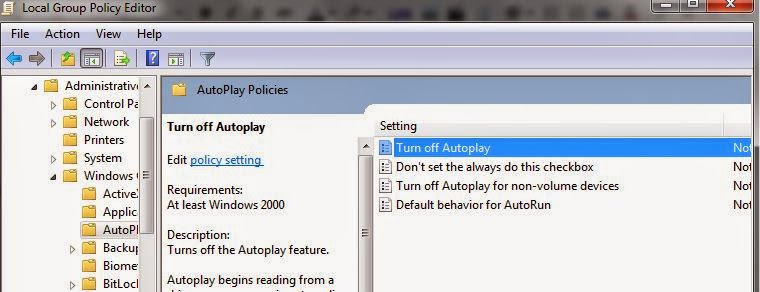













0 comments: