Want to know how to disable ' Autorun ' feature in windows . Every time you connect removable media to your computer you will see a autorun will start automatically and ends with open file option but this feature give lot of threat to your computer virus attacks or any other malware were easily effected by this autorun feature . Below is the tutorial which helps you to stop autorun feature in your computer .
Tutorial : How To Disable Autorun In Windows 7
- Open Run by using windows key + R and type Gpedit.msc as shown below .
Now Local Group Policy Editor Will open .
After opening click on Computer Configuration > Administrative Templates >Windows Components .
After clicking on Windows Components you will see " Autoplay Policies " click on " Turn Off Autoplay " as shown below .
Right click on it and click on Edit option as shown below .
Now Click on Enabled option as shown below .
Now click on Apply option . Job done .
I hope you enjoyed the tutorial . Like and share our articles .
If you have any suggestions or querie related please feel free to comment below .




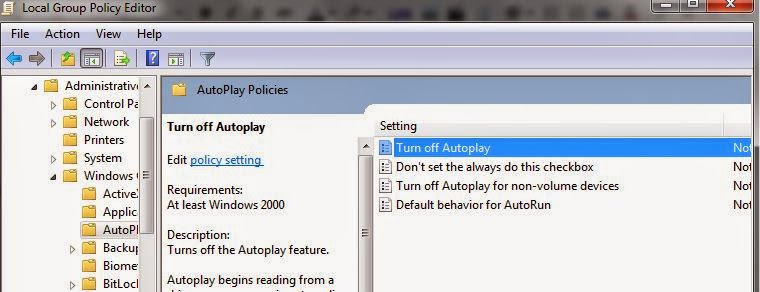


 About the Author
About the Author






0 comments: